We are heading towards a cashless society whereby we are using digital technology to move money and to purchase things without even opening our wallets and taking out psychical money. When online banking was first introduced, we had to sit at our computers either at the office or at home to use the facilities. Now, the same system has been implemented into our phones and we are able to check our accounts on-the-go. So, if you are still not familiar with the technology, here are the top 5 ways to transfer money with your smartphone.
1. PayPal

Source: paypal
This is where the whole idea of digital money transfer started. PayPal is an online system where users can send or receive an unlimited amount of money right in the comfort of their home. Over 90% of online retailers and auction sites provide this service for their customers, making it much easier to buy or sell products. All you need is money in your bank account or credit card and you can use this service with ease. You can also transfer money to other banks globally. Usually, when transferring money for purchases, no service fee is included, but when a transaction entails transferring funds to other banks or other people’s accounts globally, PayPal charges a small fee. Using this service is really simple as long as you have money in your account and credit card along with an authentic dealer that you need to pay.
2. Google Wallet

Source: google
Well, Google is really a name you cannot avoid. Conquering the internet by being the number one internet search engine, the global conglomerate now has features you can use in terms of money transactions. Something like PayPal, Google Wallet is used to send and receive money from smartphones, and even pics without any charges. The setups are really easy; as long as your Google account is linked to your bank account and debit card, you can start transferring money with ease. Although the transaction limit is less than $10,000.00 a day, there isn’t any service charge. The app also has features scheduled transactions that you can manage monthly, weekly, or bi-weekly. Literarily, it manages your money for you.
3. Venmo

Source: venmo
This service is better being used by smartphones, although the money transfer can be made via the web interface. Described as a ‘digital wallet,’ Venom can be used to transfer money to friends and family using their phone numbers or email addresses (provided the others have a Venmo account as well). A service charge of 3% is made for transactions involving credit cards. A basic bank account or a debit/credit card account information should be linked to the Venmo account, and if there is no money in the account itself, then money will be taken from one of the three accounts as aforementioned. However, the money transaction has a limit between $300 to $3000 per week. Unfortunately, the limiting part of Venmo is that it cannot be used to transfer money abroad or into any other currencies like PayPal.
4. Square Cash

Source: cash.me
This service is focused more on transferring money between individuals, rather than to purchase items using the internet. The service is free only for transactions $250 and above, it has a limit of $1000. However, when you are a frequent user of the Square Cash service, you can transfer more amounts of money, starting from $2500. This service only applies to debit cards, not to credit cards or banking accounts. One limit of Square Cash is, like Venmo, transferring money to other countries cannot be done. Interestingly, the good thing about this service is that you can hide your identity when you create an account to avoid having your identity being stolen via the internet.
5. Facebook Payments

Source: facebook.com
Last but not least on our list is using Facebook to make purchases. Being one of the most popular and used social networks, Facebook has open options for its users to use its services to transfer money. The usage is really simple; all you have to do is register your debit card with Facebook and you are good to go. This can even be done via Facebook Messenger. There is no transaction fee involved, no limit on the money that needs to be transferred – the only catch is that it takes 3 working days for the money to be transferred.
There you go, here are the top 5 ways to transfer money with your smartphone without hassles, glitches, and utter convenience and security.
Featured Image Source: Thinkstock/LDProd
Posted on February 15, 2023